Why Flutter Is Better Than React Native!

Honey Patel
6 Mins read
June 09, 2023

Flutter and React Native are two competitive cross-platform application development frameworks available to programmers today. Both frameworks may be used to create cross-platform mobile and desktop apps. Both frameworks appear comparable from the outside and in terms of accessible functionality. Hopefully, you've already read a lot of Flutter and React Native comparisons and reviews. Many developers believe that Flutter will not be widely adopted since it employs a new programming language, Dart. A programming language is just an interface via which developers may interact with the framework.
The popularity of a framework's programming language is less essential than how it tackles the cross-platform development challenge. I quickly researched the internal architectures of Flutter and React Native.

1) Flutter provides near-native performance.
-
Because of powerful gadgets, performance is now severely undervalued. Users, on the other hand, have devices with varying specs. Some users may attempt to run your application while also running other programmes. In all of these scenarios, your application should function normally. As a result, performance remains a critical component in current cross-platform apps. Without a doubt, an application created without a framework outperforms Flutter and React Native apps. However, in order to offer features quickly, we frequently need to use a cross-platform application framework.
A typical React Native app consists of two distinct modules: native UI and a JavaScript engine. Based on React state changes, React Native renders native platform-specific UI components. On the other hand, it employs a JavaScript engine (in most cases, Hermes) to execute the application's JavaScript. Every JavaScript-to-native and native-to-JavaScript call is routed through a JavaScript bridge, similar to the concept of Apache Cordova. At the end, React Native secretly bundles your application with a JavaScript engine.
Flutter apps do not employ JavaScript runtimes, and Flutter builds a bidirectional communication stream between Dart and native code via binary messaging channels. Because of this binary communications protocol and Dart's ahead-of-time (AOT) compilation process, Flutter provides near-native speed when invoking native code from Dart. Apps built using React Native may perform poorly.
2) Flutter Apps Have a Consistent User Interface
-
React Native creates platform-specific user interface components. If you launch your programme on an Apple mobile device, for example, it renders native iOS UI components. Each platform establishes its own design principles for its user interface elements. Some platforms include UI components that other platforms do not. As a result, if you utilise React Native, even minor UI changes necessitate testing across many platforms. Furthermore, you cannot circumvent the constraints of platform-specific UI components.
The Flutter SDK has its own UI toolkit. As a result, your Flutter app will appear the same across all operating systems. In contrast to React Native's platform-specific UI components, the Flutter team may add new functionalities to any UI element. You may alter the theme of your app based on the user's preferences thanks to flutter-theming.
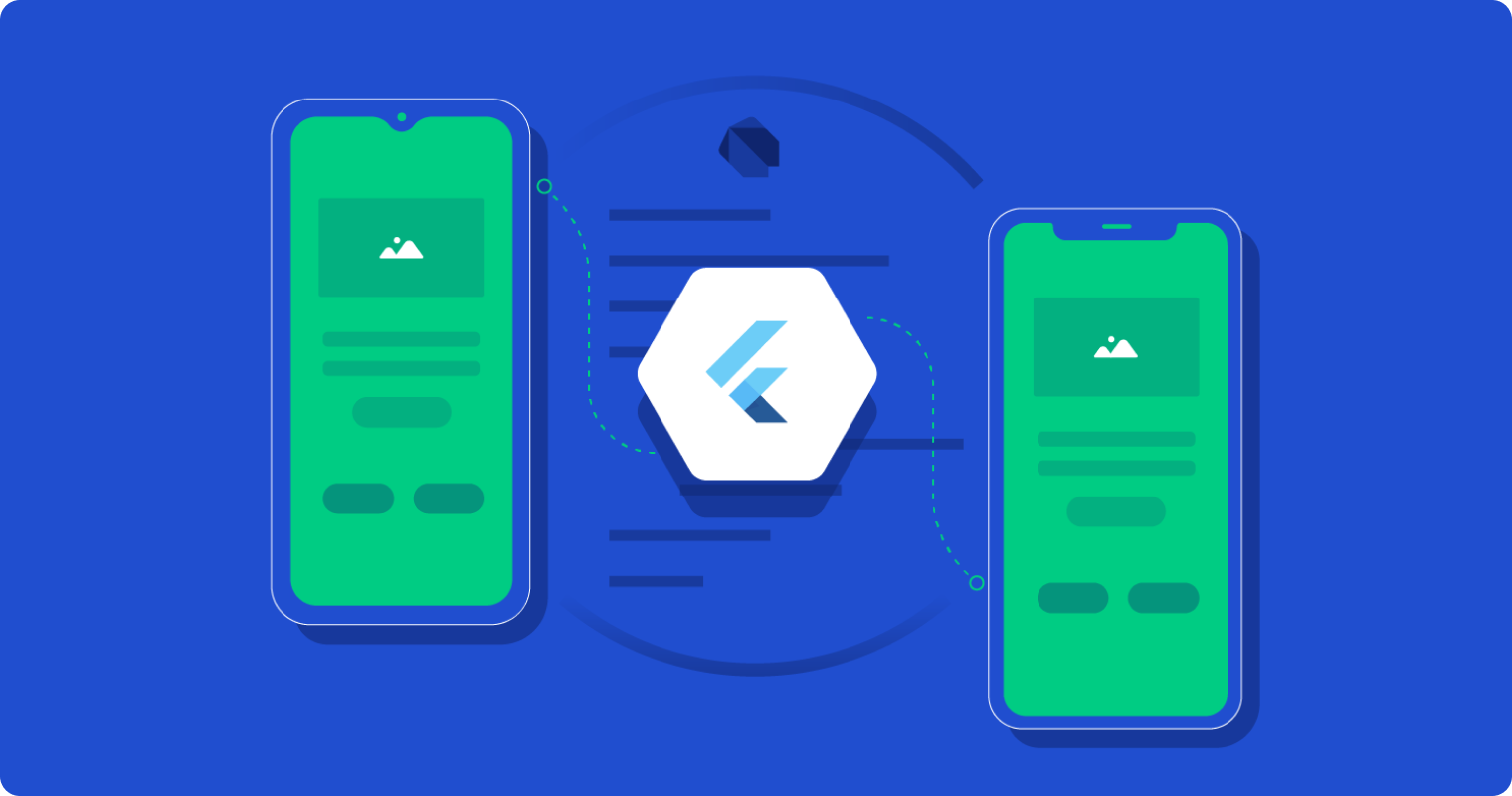
3) Flutter Offers a Productive Layout System
-
React Native has a FlexBox concept-based layout system created with the Yoga layout engine. All web developers and UI designers are familiar with CSS FlexBox styling. React Native’s layout syntax is similar to CSS FlexBox syntaxes. Many developers often struggle with advanced CSS styles, and they often let the team’s UI developers fix CSS. Therefore, if you use React Native to make your next app, you need to hire a UI developer or ask mobile developers to become familiar with CSS FlexBox syntax.
Flutter has a widget tree-based layout system. In other words, Flutter developers typically define widgets in a render-tree-like data structure by overriding the build method. They can imagine how each widget will render on the screen. Additional UI developers or FlexBox experience for existing developers is not required if you chose Flutter. Even a backend engineer can be familiar with this widget-tree concept quickly rather than the FlexBox concept.
4) Flutter Officially Supports All Popular Platforms
-
React Native officially supports only Android and iOS platforms. However, there are several forks of React Native that support desktop platforms. For example, Proton Native generates Qt and wxWidgets-based cross-platform desktop applications from React Native codebases. But Proton Native is not actively maintained now, and there is an active fork of it: Valence Native.
Also, Microsoft maintains two React Native forks: react-native-windows and react-native-macos. If you wish to build a desktop application for your existing React Native app, there are several choices. Every popular React Native library doesn’t support all these forks. Also, there is no full-featured React Native fork for Linux yet.
Flutter officially supports Android, iOS, Linux, Windows, macOS, Fuchsia, and the Web. All supported operating systems use the same rendering backend, Skia. Flutter motivates all plugin developers to add implementations for all platforms by providing a high-performance Dart-to-Native binary communication mechanism and compromised documentation. Therefore, almost all popular Flutter plugins will work on all supported platforms.
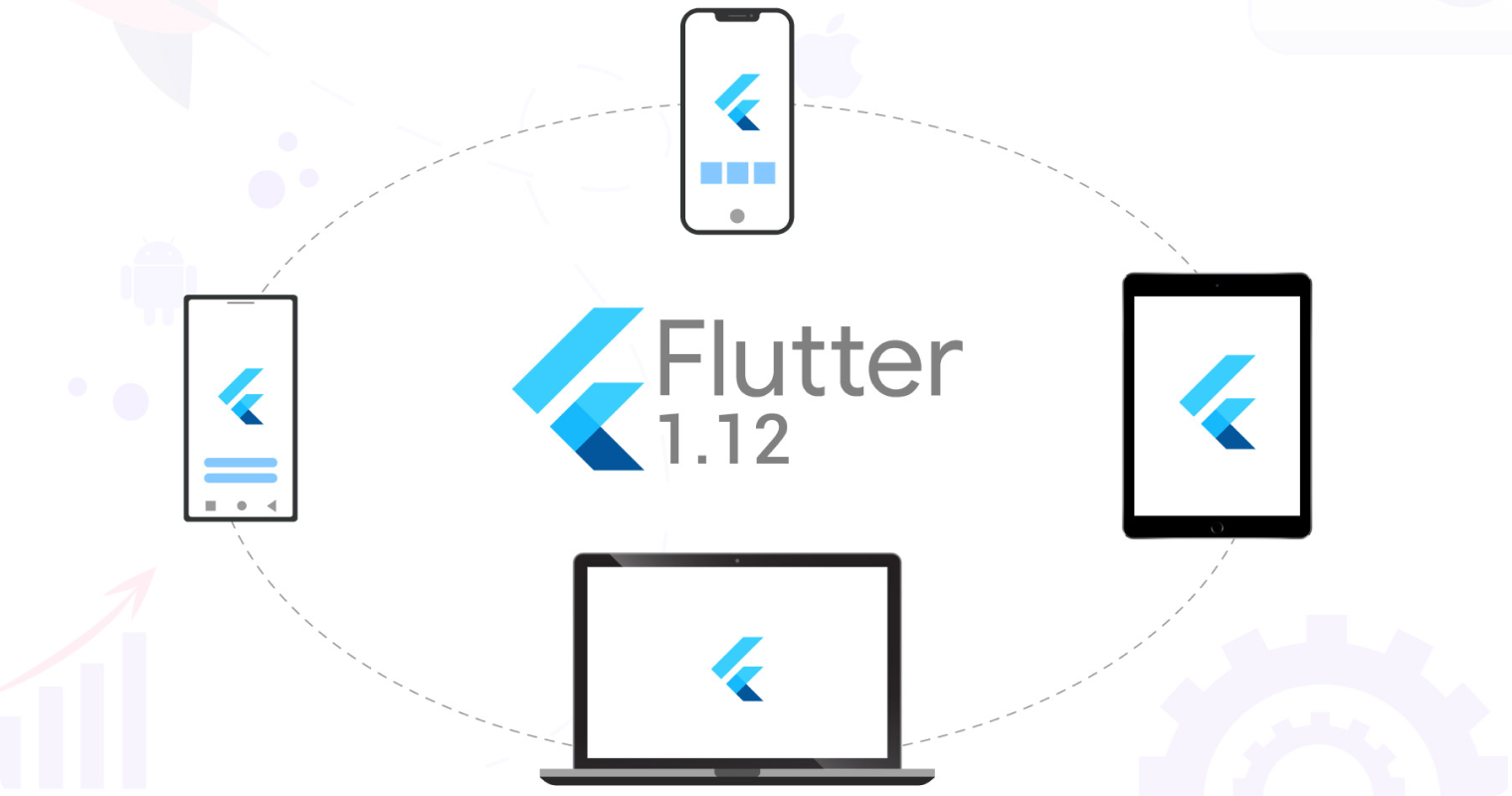
According to our developers, the best app developed through Flutter apps are:
-
Shopping
Food applications
Social media applications
Fitness applications
Dating applications
Marketplaces
Our clients choose Flutter for financial reasons. We created two applications for the cost of one, and we're pleased that the outcome met our client's expectations.
Let's connect with us to create magic!
